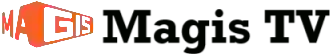How to download and install the app
The installation process is simple, but varies slightly depending on the device.
Download Magis Tv for Android:
- Open your web browser (preferably Chrome).
- Visit magistv.me — the official source.
- Download the latest APK file.
- Enable “Install from unknown sources” in your settings.
- Install the file and open it.
Download Magis Tv for PC:
- Install Bluestacks or any other Android emulator.
- Download the APK from magistv.me .
- Drag the file into the emulator window.
- Wait for the installation and then open the application.
Download Magis Tv for Firestick
- Go to Settings → My Fire TV → Developer Options:
- Turn on “Apps from Unknown Sources.”
- Install the Downloader app.
- Go to the URL magistv.me and download the APK.
- Install it and start streaming.
Download Magis Tv for iOS:
- Open Safari and search for trusted third-party app stores.
- Download the app profile and follow the on-screen installation guide.
- After installation, check it in your device's settings.
Tips for a better viewing experience
- Use a reliable internet connection with a speed of at least 10 Mbps for HD quality.
- Keep the app updated to avoid broken links.
- Try VLC or MX Player for smoother playback.
- Save the channels you watch frequently to your favorites.
- Download it only from the official site to stay safe from malware.
These small steps can greatly improve your streaming experience and make the app more reliable for everyday use.
Additional aspects that make it stand out
- Customizable interface: Users can customize the home page layout for easy access.
- Low Data Mode: Helps users with limited data plans enjoy smoother playback.
- Multi-language options: Perfect for diverse audiences in different countries.
- Frequent new content: The library continues to grow every week with new additions.